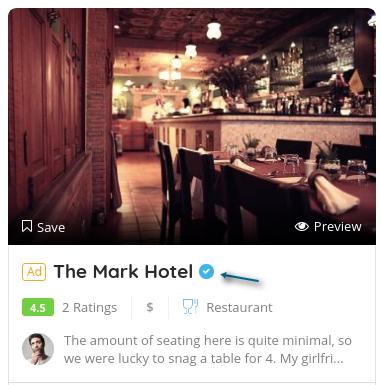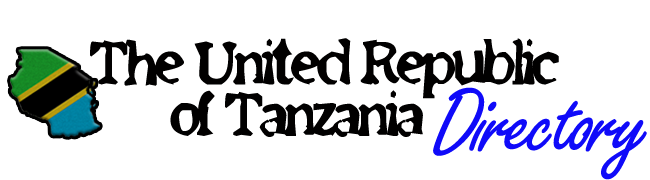How to Claim Listing
What is the Claimed Badge?
The Claimed badge helps businesses distinguish and stand out from the others by establishing ownership by verifying with the website admin. Once the site admin verifies and accepts the claim & verification request, then only a business listing gets a Claimed badge.
See the following written steps on how to claim your listing or you can watch the video of the same process at the bottom of this page.
There are two places the Claimed badge is visible.
1. Claimed badge on Detail Page
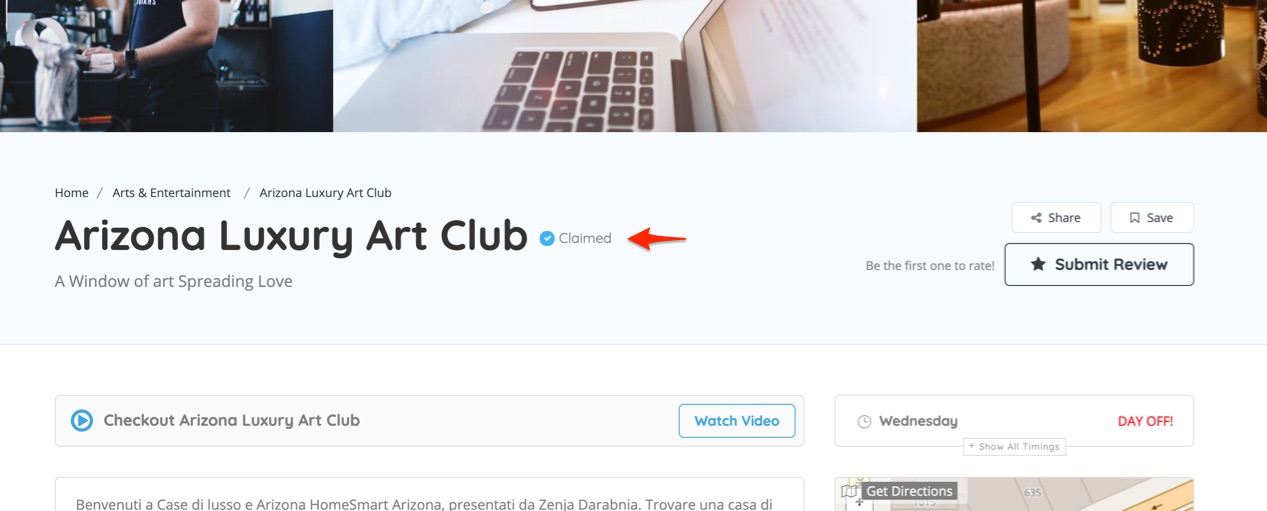
2. Claimed badge on Listing Card
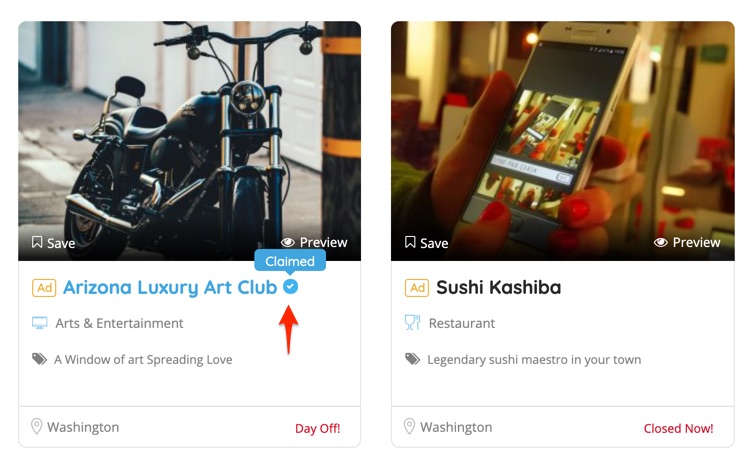
Every business owner is not required but recommended to go through the claim process to make sure their business is not claimed by someone else and also to gain the trust of their customers.
How Free Claim Works?
Here’s a typical scenario where a user will claim a business listing. If a business is already listed in a directory, the business owner can request to claim their business listing by verifying and establishing their identity as a real business owner to get the most out of a directory.
For example, John runs a pizza shop in downtown called Best Pizza Place and he comes across your awesome directory called downtown-pizzerias.com, where you list all the pizza shops in the downtown area.
John finds his pizza shop is already listed on the-downtown-pizzerias.com but he doesn’t have access to manage the listings, he can request access to the listing by clicking the claim now button and submitting the claim form.
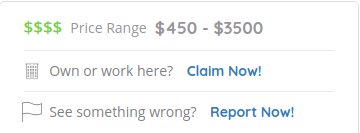
Once signed in user can claim by filling out the form with the additional details for verification based on the local guidelines and policy.
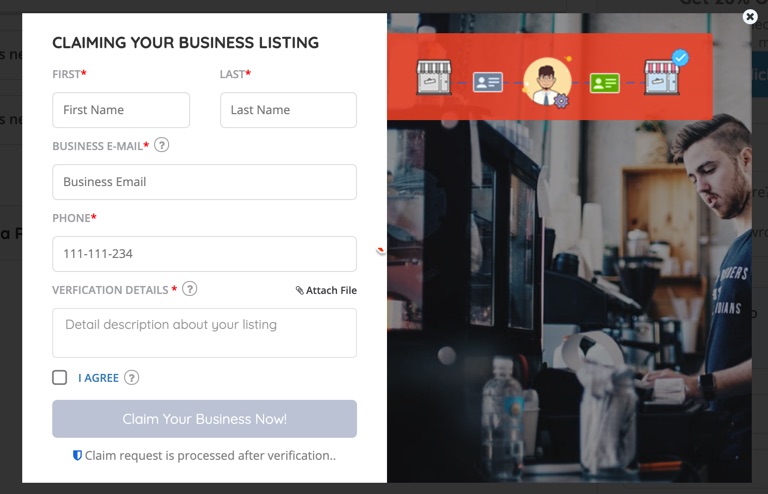
Once the claim is approved the Claimed badge will show next to the listing name and the option to claim will disappear.