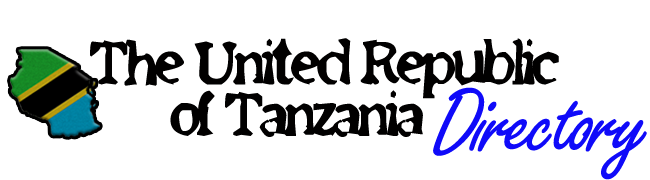How to Set Up Ad Campaigns
Ad campaign allows business listing owners to generate more leads and promote their business listings. Ads campaign can be run based on the price, duration, available placements along with other options.
Watch the video at the bottom or go through the following written steps to set up your ad campaign (promote your business listing across multiple positions on our directory):
STEP 1: Go to User Dashboard > Ad Campaigns
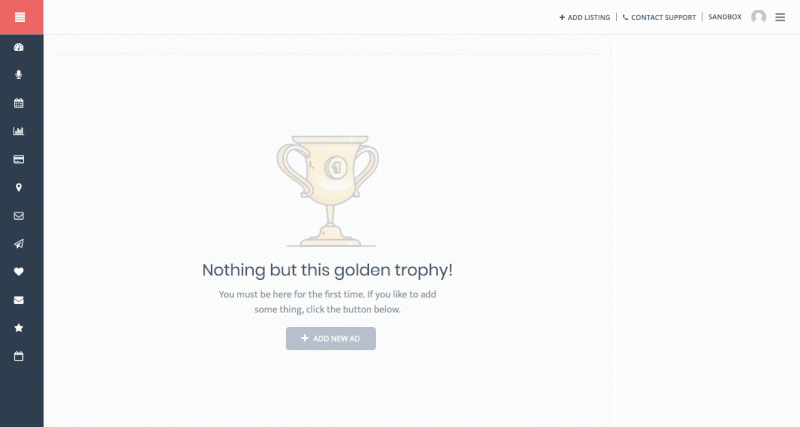
STEP 2: Click + Add New AD
STEP 3: Click Let’s Get Started on the pop-up.
STEP 4: Click Select Listing drop-down, and find a your published listing.
STEP 5: Choose from THREE (3) Ad placement options: Spotlight, Top of Search and Sidebar.
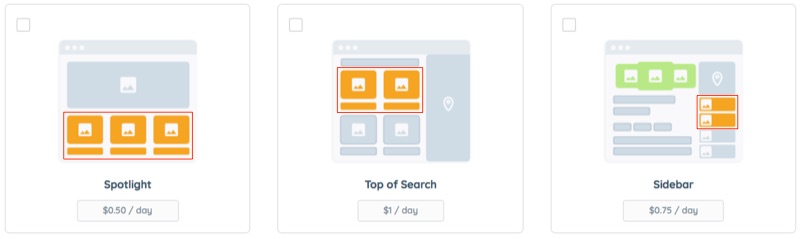
In this example Pay Per Day campaign type is shown. You may run one of the TWO (2) Ad campaign options: Pay Per Click PPC or Pay Per Day PPD